

JavaScript, CSS and HTML compressor for Mac
Available on the Mac App Store
Requires Mac OS X 10.8.0+
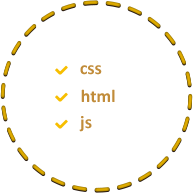
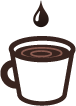
s.press is a JavaScript, CSS and HTML compressor made for web developers.
Your site will be loaded faster if you compress JS, CSS and HTML files before uploading to your server.
You will be happy because network traffic is saved and users will be happy because page loading is faster.
I guess that you all know this but you are not compressing files because it’s annoying work.
But it’s very easy with s.press!!
Your site will be loaded faster if you compress JS, CSS and HTML files before uploading to your server.
You will be happy because network traffic is saved and users will be happy because page loading is faster.
I guess that you all know this but you are not compressing files because it’s annoying work.
But it’s very easy with s.press!!
drop
Drop JavaScript, CSS or HTML files.
It’s also OK to drop folders.
If a folder contains other than JavaScript, CSS or HTML files, it doesn't matter because s.press will take care of them.
It’s also OK to drop folders.
If a folder contains other than JavaScript, CSS or HTML files, it doesn't matter because s.press will take care of them.
start
If you drop files/folders, s.press will show you number of files
for each file type.
You can check and remove files from list before you start.
Click 'Start' button to compress files.
for each file type.
You can check and remove files from list before you start.
Click 'Start' button to compress files.
compress
s.press strips unneccessary text and compress files.
s.press supports ‘Strip Text’ function.
If you add some test code which shouldn’t be when you release,
just enclose them with specified text in options. s.press will strip those code!
s.press supports ‘Strip Text’ function.
If you add some test code which shouldn’t be when you release,
just enclose them with specified text in options. s.press will strip those code!
completed
When compressing has been done, you can check errors.
Or click on completed image, and it’ll show you an output
folder in Finder.
Click 'Done' button to go back to home and compress other files.
Or click on completed image, and it’ll show you an output
folder in Finder.
Click 'Done' button to go back to home and compress other files.
settings
s.press provides many options to fit your needs.
You can create several setting presets so you don’t need to change options for each projects.
- Text Encoding
- Compress inline JS/CSS in HTML
- Obfuscate local variables
- Rules for skip compressing
- Strip Text
- Add .min suffix
- and more options
You can create several setting presets so you don’t need to change options for each projects.
- Text Encoding
- Compress inline JS/CSS in HTML
- Obfuscate local variables
- Rules for skip compressing
- Strip Text
- Add .min suffix
- and more options